This article isn’t meant to be a comprehensive guide to either formats or devices, but rather a general overview of some of the possible ways that ebooks can be read, and which formats to use.
The number of ways you can read your ebook depends upon the file format you choose. Choose the format that best suits how you would like to read your book. The main formats (some descriptions were lifted from the websites of the respective formats for ease of description):
- Adobe Acrobat is a free program for your computer or PDA. This format is the most popular: it can be read from your computer screen or imported to a Palm or Pocket PC and, if allowed by the publisher, can be printed. You can download this free reader at www.adobe.com.
- HTML is the most versatile of all the formats. It can be read from your computer using your favorite browser. It can be used to convert to your favorite ebook reader’s required format (such as the Hiebook, the Rocketbook and the REB series readers) or can be sent via email directly to your Kindle. It can also be opened by a word processing program such as Microsoft Word or Open Office. You can print this file, but it will print as one continuous page.
- Microsoft Reader can be read from either your PC or from your Pocket PC. It’s easy to use, the program is shaped to look like a book and it has read-aloud capabilities. This reader does not allow for printing. You can download this free reader at www.microsoft.com.
- Mobipocket is a free program designed specifically for PDAs such as a Palm or a Pocket PC. This is also the main format the Kindle uses (though it will only use non-secure formats of the .prc file). Mobipocket also has an interface that allows for reading on your computer. This reader does not allow for printing. You can download this free reader at www.mobipocket.com.
- Ereader (.pdb) for Palm OS is an intuitive and powerful program for viewing eReader electronic books (eBooks) on your Palm OS handheld. Unlike other eBook readers, eReader shows text one page at a time as paper books do. This provides for a much richer reading experience than the typical “giant scrolling document” approach that many other applications use. You can read this format on both your PC or handheld devices such as iPhone/iTouch via the Stanza program. You can download the Ereader program for PC at www.ereader.com
- Epub is an eBook file format for both consumers and publishers that offers interoperability between software and hardware for reflowable digital books – you can think of epub as the book equivalent of mp3. By owning your eBooks in the .epub format you will be able to read them using a wide range of software and electronic book readers including the iPhone (using the Stanza eBook Reader), the Bookworm online reader and the Sony Readers (PRS-700/505). EPub format is fast becoming the preferred industry standard. Epub can be read on your computer using the Bookworm Reader, which can be accessed at http://bookworm.threepress.org
Which format you use is going to depend largely on what device you’re using to read ebooks on. There are a number of choices but I’m going to touch only on the most popular.
Laptop/PC: As listed in the description of formats above, many of them can be read on your laptop or computer using any of the above programs listed. Which one depends on your personal preferences, as they all render differently.
iPhone/iTouch: I mention these specifically because with the advent of the App store on iTunes came an app called Stanza. The people behind Stanza seem to be ambitious and determined to make the iPhone/iTouch a viable and easy-to-use ebook reading device via the Stanza application. They’re continually improving on it, as well as adding to it, for increased ease of use and accessibility to online bookstores.
Other smart phones: To date, though no other smart phone can compete with iPhone/iTouch’s accessibility via Stanza, you can still use them to read ebooks. For instance, the Blackberry will read Mobipocket (prc) books using the Mobipocket ebook reader. If you have a smart phone or are considering purchasing one, some quick research should tell you whether that particular phone will allow you to read ebooks.
Ebookwise: Ebookwise is a grayscale, low-end dedicated ereader which, due to its low price point, I often recommend to people looking for an entry-level dedicated ereader. The Ebookwise is attractive to many people not just for its low price but also for its backlight, allowing it to be read in low-light conditions, which readers often cite as a convenience for them.
Eink devices: Eink technology allows pages to be rendered in a crisper, more book-like visual than computers or the abovementioned Ebookwise. There is a reduced glare which makes it ideal for reading in all but low-light conditions, and it’s lack of backlight produces less strain on the readers’ eyes, which is attractive to those who don’t wish to read on the computer for that reason. There are a number of these devices on the market, with the two most popular being the Sony Reader and the Kindle. Other eink devices include the Iliad, Bookeen Cybook, and Plastic Logic Reader (coming soon). There are a number of differences between all of the eink devices, which can be confusing to average consumer. My advice to those shopping for a dedicated ereader is to:
1) look at which DRM’d formats it supports. At this time, due to the prevalence of DRM (security which will lock you into using your ebook on a limited number of devices to prevent piracy) from major publishers and online bookstores, you need to be aware of where you will be able to purchase books from for your chosen ereader. For more information on the DRM of ebooks, visit en.wikipedia.org and scroll down to the section on ebooks.
2) What is important to you in terms of ereader? If it’s wireless capabilities, the Kindle might be the best choice for you. But if it’s reading a widely available DRM format, or a slim, sleeker look, the Sony Reader would be my recommendation.
A chart of eink devices, specs and format capabilities can be found at:
wiki.mobileread.com
Last, in addition to formats and devices, I want to mention a program for those who have started or are planning on starting to read ebooks. Calibre is an open-source, cross-platform ebook management program. This program will help you catalog and create a library of your ebooks in a way that allows you to browse by cover, title, author, series and also allows you to see data such as book blurbs. In addition to managing your ebooks, Calibre can also convert a large number of non-DRM formats into Epub or LRF format, for use on the Sony Reader. However, even if you’re not using a Sony Reader I highly recommend this free program for managing your growing library of ebooks. For more information or to download Calibre, visit calibre.kovidgoyal.net Also see the additional article on Calibre at DearAuthor.com/wordpress
Below is a basic table, not comprehensive, of formats and the devices and programs that can read them.
| Format | Device | Program |
| PRC (non-secure) | Kindle, Iliad, Cybook | Mobipocket, Stanza |
| PRC (secure) | Cybook | Mobipocket |
| HTML | Kindle (via whispernet), Sony Reader, Iliad, Cybook | Stanza, any browser, any word processing program |
| LIT (non-secure) | Sony Reader via Calibre | Microsoft Reader, Stanza |
| LIT (secure) | Microsoft Reader | |
| RB | Rocketbook | |
| IMP | Ebookwise | |
| PDF (non-secure) | Sony Reader, Kindle(via whispernet conversion), Iliad, Cybook | Adobe Reader, Stanza |
| PDF (secure) | Sony Reader | Adobe Reader, Stanza |
| AZW (secure) | Kindle | |
| AZW (non-secure) | Kindle | Stanza |
| LRF | Sony Reader | |
| EPUB (open ebook) | Sony Reader | Stanza, Bookworm Reader |
| PDB (ereader) | Palm devices, iPhone, iTouch | Stanza |
| PDB (PalmDoc) | Cybook |
Resources:
- A chart of e-ink devices with specs and formats
- Cybook supported formats
- Cybook device specs
- Iliad supported formats
- Iliad device specs
- Sony Reader supported formats
- Sony Reader device specs
- Kindle supported formats
- Kindle device specs
- iTouch/iPhone supported formats via Stanza
- Ebookwise supported formats and specs
Angela James
March 2009
“Everything You Ever Needed to Know About Epublishing” © 2009 Angela James. All rights reserved.