If you’re technologically-challenged, take heart. According to the digital diviners, in the relatively near future, personal computers as we know them will disappear. No more confusing software installation! No more frustrating crashes and lock ups! The only program you’ll need is your web browser and you can run that on your tablet or telephone.
Pythian pundits predict that very soon, all the applications you need will be provided on an as-needed basis by “the cloud”. You’ll access the cloud to write your stories, to handle your edits, to store your author’s copies and covers, to keep track of your royalties, to interact with your readers. You’ll never have to buy or install any new programs, though there might be small fees for some of the services you use. You’ll never run out of memory or disk space. In the brave new cloud-based world, the computing power and data storage available to you will be unlimited, and you’ll pay for only what you need. No software obsolescence or upgrades! No inter-application incompatibilities! No hours on the phone with tech support! Everything will be clean, simple, handled for you by your cloud service provider. You can concentrate on your writing instead of on trouble shooting or system administration.
Does this sound too good to be true? Well, you can call me a curmudgeon, but these days I simply tune out these sorts of exaggerated claims. Cloud-based computing definitely is a current trend, one that has me somewhat worried to be honest. Each of you has to make your own decision, but it will be a long time before I’ll give up my PC!
In this article, I’ll explain a bit about the technology behind the cloud hype, and explore the positive and negative aspects of ditching your personal computing tools in favor of a cloud-based solution. To preview the punchline, it all comes down to control. How much control are you willing to relinquish in return for convenience?
Load Balancing, Virtual Machines and Dynamic Resource Allocation
Even if you’ve never heard the term “cloud computing”, you’ve probably used cloud-based applications. Blogger, Google Docs, Picasa, Yahoo Calendar, DropBox, all run in the cloud. But aren’t those just active web applications? you might well ask (if you’ve been following the Naughty Bits column since its inception, that is…). What’s special about cloud computing?
When I explained how the web works, I told you that your browser sends HTTP requests to a web server, whose location in the Internet is specified by the URL in the request. The web server gathers the data necessary to respond to your request (possibly by querying a data base or running some programs) and then returns that information to you in its response.
This simple request-response paradigm is still what underlies the cloud. However, a cloud consists of many servers (hundreds, possibly even thousands). Your request URL doesn’t really identify a single server. Instead, management software will allocate your request to whichever server happens to have the computational capacity to handle it at the current moment. This process is called load balancing. Load balancing allows a large web site to use its resources most efficiently, and helps keep the time to respond to your request low.
This type of multi-server configuration, where requests are directed to the most appropriate one of many servers, is sometimes called a server farm. Server farms have been in common use for more than a decade. Cloud configurations take this idea one step further. There are still many real servers to handle requests. However, each physical machine (each computer that acts as a server) may be running multiple virtual machines.
A virtual machine (VM) is a set of software processes that simulates the functionality of a physical computer. It has virtual disks, the contents of which might be stored on the physical computer’s hard disks or in memory (so you can have more virtual disk space than you have real space). It has a simulated keyboard (which will probably receive input from the real keyboard), a simulated graphics screen, and so on.
Each VM will run an operating system (like Windows or Linux). Additional programs can then execute within that operating system. Virtual machines allow you to run different operating systems, or multiple copies of the same operating system, on the same computer, at the same time, without any interactions. Basically, a VM encapsulates an entire computing environment, insulating it from the physical machine as well as other concurrently executing virtual machines.
This encapsulation property provides many benefits. You can create a VM that automatically reverts to a previous baseline state whenever you shut it down. This protects the VM from the enduring effects of viruses and other malware. You can have your VM remember its state under normal circumstances, but roll it back manually (for example, if you install some demonstration software and then decide you don’t want to keep it). A VM can create “snapshots” of itself while it is running, basically copying its entire state into a persistent form as disk files. Because of this snapshot or checkpoint capability, you can easily move a VM from one physical machine to another – even without shutting it down. You simply checkpoint the VM and suspend it – that is, temporarily freeze the processing. Copy the checkpoint files to a different physical machine, resume the VM, and it will continue right where it left off, blissfully unaware that it is on a different host.
A cloud configuration may create a virtual machine to handle your specific requests, and then move that machine to another physical server if the present server becomes overloaded. In the cloud, the allocation of computations to physical hardware becomes extremely flexible and dynamic. Furthermore, hardware resources can be added to or removed from the physical cloud infrastructure transparently, without having any effect at all on the processes that are executing within that infrastructure.
Companies that provide computational services like creating cloud configurations because a cloud helps them deliver good quality of service to a varying number of users with a minimum of resources. A cloud is more efficient than a server farm with the same number of physical computers because the virtual machine concept allows load balancing to occur at a finer level of granularity.
Cloud Computing Business Model
The basic business model for the cloud is sometimes called “software as a service” (SaS). From the user’s point of view, this means that all computational capabilities are accessed via a web browser, with no need to buy or install any local programs. The software provider takes responsibility for storing any application-related data and for delivering the functionality the user needs via a web application. Usually the user will pay an access fee, which may be based on time, bandwidth or data storage required, and (for business users), number of people who will access the service. Some SaS applications (e.g. Google Docs) are offered for free. “Free” services generally support themselves by presenting advertisements or gathering personal data that can be used for future marketing.
A number of large companies, including Amazon, Google, and IBM, allow customers to “rent” cloud capabilities in order to configure and manage their own applications. Businesses, in particular, are attracted by the notion of getting flexible computing resources while decreasing or eliminating costs for purchasing hardware and software, and for paying system administrators and other IT personnel. This aspect of the cloud business model is not likely to be relevant to individual authors.
What Can Authors Get from the Cloud?
Some of the web-based applications you use on a daily basis may be cloud-based, without your even realizing it. There are a variety of cloud-based services an author might find useful.
Data storage and backup. Services such as DropBox, Google Drive, and Carbonite will keep your files stored “in the cloud”. Some of these services also provide automated backup and synchronization capabilities. Cloud based storage can allow you to access your WIP anywhere there’s Internet connectivity. In addition, it’s extremely unlikely you’ll ever run out of space.
Document creation and editing. Google Docs is an example of a free cloud-based office suite that lets you create text documents, spreadsheets, presentations and so on. Microsoft Office 365 provides similar capabilities, for a fee. Either one (and there are probably additional alternatives) eliminates the need to install Microsoft Office or OpenOffice on a local computer.
Accounting and other financial functions. Most authors I know don’t need much more than a spreadsheet to keep track of their earnings and expenses, but if you happen to be at the heart of a lucrative publishing empire, you can find both generic and customizable accounting applications in the cloud. Salesforce.com is a long-time leader in this area.
Mailing list and bulk email management. ConstantContact and YMLP are two bulk mail services I’ve personally investigated for dealing with newsletters, contest announcements and so on. Both provide varying levels of service (i.e. different numbers of messages or contacts) for a monthly fee.
Photo storage and editing. Photo editing in the cloud appears to be the latest hot application for SaS computing. Even Adobe, the company that sells Photoshop, is getting into the act with their Carousel photo editing service.
Blogging and Social Networking. Most platforms for blogging and social networking are probably based on a cloud configuration now, or will be very soon.
Pros and Cons of Working in the Cloud
As you’ve probably realized by now, I take a rather jaundiced view of the hottest new computing trends. I’ve been in the tech biz long enough to know that many supposedly innovative concepts are really just old wine in new bottles. I also know that the overarching goal of every commercial company is to make money – not to “improve the user experience”, or “serve the customers’ needs”, or any other such nonsense. Thus, I’m quite skeptical about cloud computing.
Nevertheless, there are some obvious advantages to moving your computational tasks into the cloud.
Ubiquity. With cloud computing, you don’t need to worry whether you copied your current WIP onto your laptop before you left home, or scratch your head trying to figure out whether the version on your thumbdrive is the most recent one or not. You can work with your files anywhere, moving seamlessly from one location to another. For someone who travels a lot, this can be a big plus.
Economy. If you commit to working in the cloud, you may save money on both software and hardware.
Convenience. Many of you might breathe a huge sigh of relief at the notion of not having to deal with all the daily hassles of managing one’s own computer. I can sympathize. If you don’t have a lot of IT knowledge, working in the cloud may free you from the administrative tasks even the simplest home computing environment entails, and give you more time to write.
Functionality. Sometimes a cloud-based solution may provide powerful capabilities that just aren’t available in your local software. I recently signed on with YMLP for just that reason. The service allows me to pre-schedule mailings, track message opens and link clicks, and filter out duplicate email addresses, all nice features I can’t get from my (very capable) email client. On the other hand, I’m still maintaining my address lists in parallel on my own PC, just to be safe!
Ranged against these acknowledged advantages are several serious risks.
Internet dependence. If you use the cloud to store your manuscripts or actually do your writing, what happens when the Internet isn’t available? Many of us have gotten accustomed to unlimited connectivity, all the time, but disasters and emergencies or equipment failure can interrupt connectivity for hours or days – possibly preventing you from writing.
Service reliability. Even if you’re up and running on the Internet, your service provider might not be. In June, 2012, one of Amazon Cloud Service’s major facilities went down due to intense storms. High profile web services such as Netflix, Pinterest and Instagram went down with it. Indeed, that incident provided a graphic demonstration of how much popular web functionality already depends on the cloud.
Service longevity. What if the cloud company you depend on goes out of business? What will happen to your data? Does the company have any liability? Can you sue them if you lose your 400 page breakout novel because of their financial incompetence?
Security. Cloud advocates often claim that web-based software execution is more secure than personal computer software, because personal computers are more susceptible to malware. However, as far as I know, this claim has yet to be demonstrated empirically. Furthermore, the more popular cloud software becomes, the more it will become a target for malware developers, especially since the payoff for hacking a cloud could be huge. It’s true that virtual machines provide encapsulated environments, but configuration errors could still make your private data vulnerable.
Control. The latest version of a software package is not always the best. When you have your own computer, you can choose to ignore upgrades in favor of running your familiar tools, rather than having to learn an entirely new version, with a different (and possibly horrible) user interface. For example, I still use Adobe Acrobat Version 6 because Version 7 removed a critical feature I really needed. I have a good friend who’s still running Windows 2000 because he has a whole suite of utilities that aren’t supported by later versions.
When you opt for computing in the cloud, you lose that control. If your software provider decides to provide a new and improved version of their offerings, you’re usually stuck with accepting it. Google’s recent update of the Blogger platform is a case in point. Although I’ve discovered a number of excellent new capabilities, it took me weeks to learn the ins and outs of the new post editor.
It’s Like Dominance and Submission…
Ultimately, you have to decide what you trust more — your own (possibly minimal) computer skills, or those of a faceless corporation. I know my answer. I’m keeping control of most of my data and computational functions, for the moment at least. Though surrender might be sweet, I’m not convinced that the cloud folks will do a better job at managing my data and my writing than I can do myself.
Your answer may be different than mine, but make a decision with your eyes open. Don’t let the seductive promises of the cloud vendors blind you to the risks.
Lisabet Sarai
“Naughty Bits: The Erotogeek’s Guide for the Technologically Challenged Author” © 2012 Lisabet Sarai. All rights reserved. Content may not be copied or used in whole or part without written permission from the author.